Fonts
Choosing the right font can make-or-break any design project. Explore hundreds of free and premium fonts. Everything from classic, vintage typefaces to bold, modern fonts that pack a contemporary punch. Find the perfect font for your next project.
Explore popular categories:

MBF Edge Font
MBF Edge is a modern and sleek font that is perfect for a variety of design projects. The font is available in both regular and italic variations, and...

October Wish Marker Font
October Wish Marker Font brings boldness and authenticity to every project it graces. Every curve and stroke of this handwritten font enhances the cha...
Learn About Fonts
How Do I Add Fonts to Photoshop?
Learn how to add fonts and start working with them quickly.
What Is a Font License?
Learn the ins and outs of what type of font license you need for your project.
Where Can I Find Free Fonts?
Our pick of the greatest free sources for typefaces online.
How Should I Pair and Combine Fonts?
Tips and tricks for combining stylish fonts in unique and interesting ways.

Rethogen Atomics Bold Marker Font
Inject energy and boldness into your creative pursuits with the Rethogen Atomics Bold Marker Font. Created with an eye for detail, this unique font is...
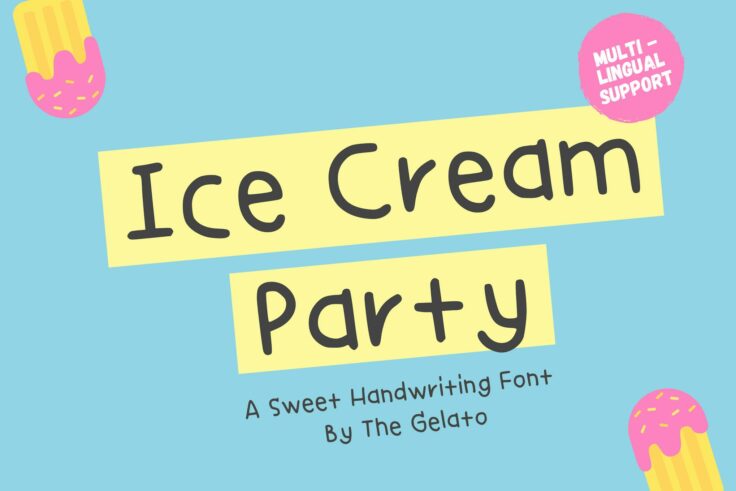
Ice Cream Party Font
Ice Cream Party Font is more than just a font, it’s an expression of joy and whimsy. Created with a sweet, handwritten monoline style, this fun ...
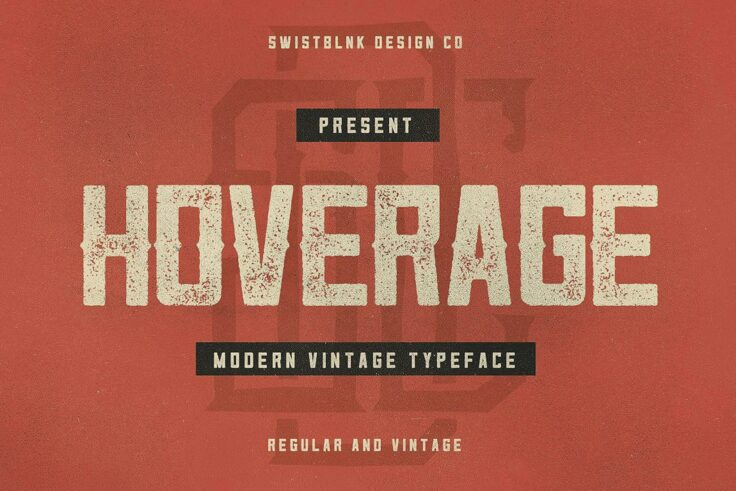
Hoverage Distressed Font
Take a step back in time with the Hoverage Distressed Font. Imbued with a sense of rich history, this typeface combines the timeless design influence ...

BlockPress Font
Introducing BlockPress, a dynamic and distinctive uppercase sans-serif letterpress grotesque type font. Designed by mint pixels, this vintage decorati...

Destone Retro Font
Destone Retro Font brings a unique blend of old school charm and modern aesthetic to the table. Available in two distinct styles, regular and slab ser...
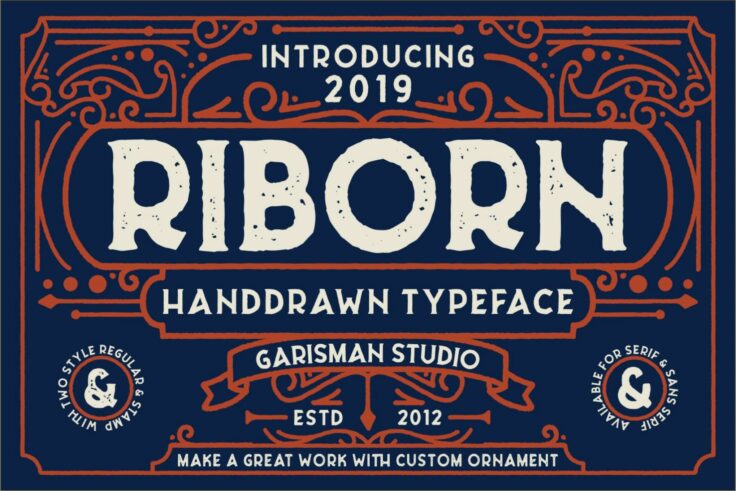
Riborn Rough Font
The Riborn Rough Font is an evocative embodiment of vintage aesthetics, merging beautifully with contemporary design sensibilities. Its rough and stam...

Mystic Forest Font
Unveiling Mystic Forest, a truly unique decorative font that brings a distinct distressed style to your designs. Perfectly crafted for the artisticall...

Hansel Rough Distressed Font
Hansel Rough Distressed Font is a versatile and unique typography staple with dual style facets – rough and textured. These attributes combined ...

Westpart Distressed Font
Introducing Westpart, a distinctive brush font born from the fusion of Northen, Easttalia, and Southen. Westpart communicates a remarkable style compl...

Dottingham Victorian Era Font
Dottingham is a vintage style display font that authentically encapsulates the essence of the Victorian era. This exquisite typeface draws inspiration...
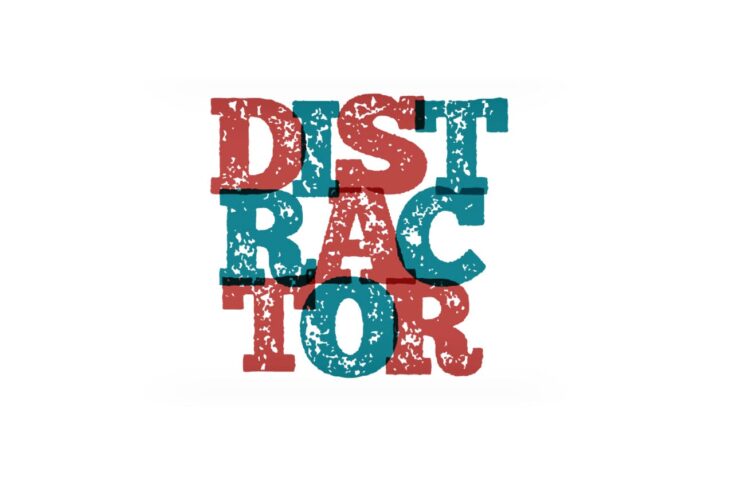
Disctactor Font
The Distractor Font gives your projects a robust and tactile touch, bringing a unique and edgy aesthetic to your designs. As a hybrid of woodtype and ...

Rumley Moon Funky Font
Rumley Moon Funky Font is a unique, bold typeface with a strong retrospective vibe. Perfectly crafted for use in diverse contexts, this Font quickly c...
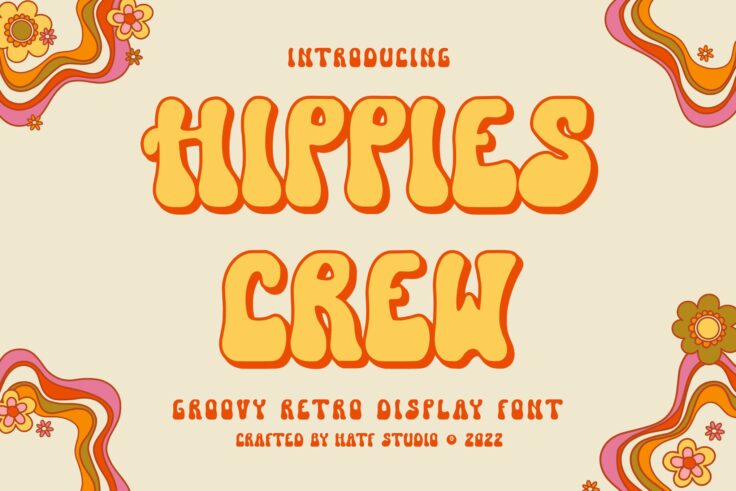
Hippies Crew Font
Introducing a taste of the groovy past with the Hippies Crew Font. This retro-flavored design asset especially seeks to infuse your ideas with an auth...

Funky Sign Font
Funky Sign – Groovy Hipster Font is an exceptional display font with a retro twist. Characterized by its pop, fancy, and colorful stylings, it&#...

Hubble Bubble Font
Inject fun and joy into your design projects with our new Hubble Bubble Font. Perfect for social media posts, quotes, or apparel designs, this playful...

Chubby Piglets Font
Chubby Piglets is a bold, quirky display font with fun, trendy characters. The childish style makes it perfect for youthful projects such as story boo...
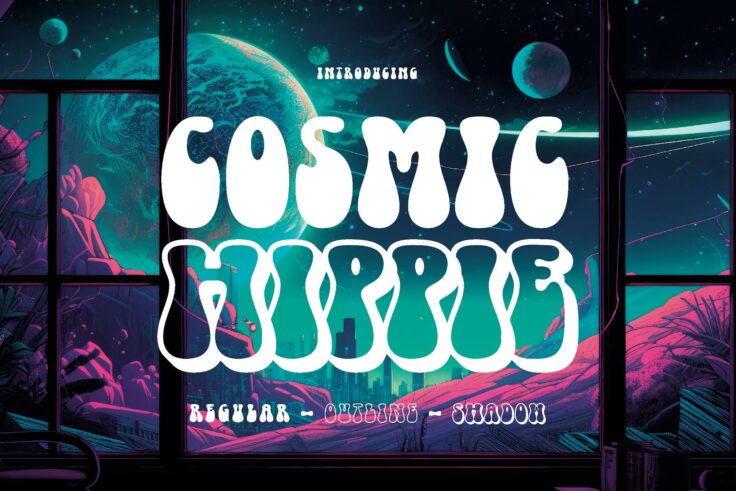
Cosmic Hippie Font
Details & Features Alluring vintage design inspired by 1970s counterculture Playful, unique letterforms to add character to any text Swirling curv...

Funky Fusion Font
Prepare to add electrifying energy to your designs with the Funky Fusion – Urban Graffiti Font. It’s perfect for artists and designers loo...

Funny Munk Font
Funny Munk is an endearing and robust display font that breathes life into any design piece. Whether you’re working on the branding of a kidR...
FAQs About Fonts
What are the different types of fonts?
Fonts can be divided into several categories based on their characteristics. The most common categories include Serif fonts, Sans Serif fonts, Script fonts, and Display fonts. Serif fonts have small lines or strokes attached to the ends of larger strokes in a letter or symbol. Examples include Times New Roman and Georgia. Sans Serif fonts, such as Arial and Helvetica, do not have these extra strokes.
Script fonts mimic handwriting and calligraphy. They can range from formal types like Old English style to more casual styles like Brush script. Display fonts are typically used for headers or logos rather than body text, as they can be a bit extravagant for regular reading. They come in a large variety of styles and are often used to convey a specific mood or theme.
What is a web font and how does it differ from a desktop font?
A web font is a font that is used on a website or a web application. Unlike desktop fonts, they are designed to be used on a web platform and to be compatible with different browsers and devices. A web font is hosted on a server and loaded into the user's web browser as needed, thus allowing websites to use typefaces that aren't installed on visitors' computers.
Desktop fonts, on the other hand, are fonts that you install directly onto your computer or workstation. They can be used in any application on your computer like Word, PowerPoint, or Photoshop. Unlike web fonts, they are not designed to be used on a web platform. Each type has its specific uses, and the main difference between them is where and how they are used.
How do I install a font on my computer?
Installing a font on your computer is typically straightforward. First, you download a font file from a trusted source. The downloaded file would usually be in .ttf or .otf format. On a Windows computer, you just right-click on the downloaded font file and select 'Install'. Alternatively, you can go to the 'Fonts' folder in the Control Panel and then drag and drop the font file there.
On a Mac, you open the downloaded font file, which should open in Font Book. From there, you simply select 'Install Font'. For both Windows and Mac, after installing the font, it should be available for use in your applications. Note that some applications may require a restart to register the newly installed font.
Why does a font matter in design?
Fonts play a crucial role in design as they help establish the mood, evoke emotion, and set the tone of the message. The typography you choose can make your design appear serious, comedic, light-hearted, professional, or even whimsical. An inappropriate font can miscommunicate the intended message and put off your audience. Ensuring you choose the right font can create a strong impression and enhance the impact of a design, whether it's a website, poster, or business card.
Moreover, fonts are significant for readability and legibility. Some fonts are more readable than others and make the text easy to scan at a glance. For example, for longer text, it's usually better to use a Serif or Sans Serif font. On the other hand, Script or Display fonts are typically suited for headlines or short pieces of text.
What is kerning and why is it important in font usage?
Kerning refers to the adjustment of space between individual letter pairs in a typeface. Not to be confused with tracking, which adjusts the spacing uniformly over a range of characters, kerning is specific to pairs of letters that may create an awkward or irregular visual space, for example 'AV' or 'WA'. Effective kerning ensures better legibility and aesthetic outcomes in typography. Without proper kerning, a word can look unbalanced, which can affect readability.
This procedure is particularly important in logo design and headlines, where type is at a large size, and kerning issues are more noticeable. While most software offers automatic kerning, often manual adjustments need to be made. Remember, the goal is not to create equal space between letters but to create the illusion of evenly distributed space, making the word visually pleasing and easy to read.